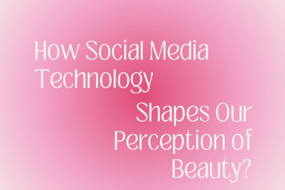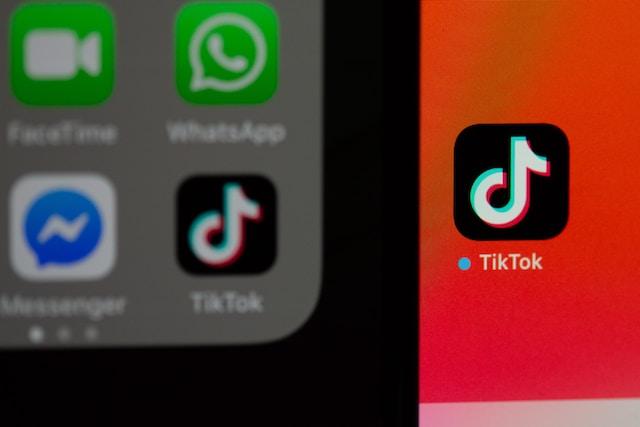
TikTok has implemented age restrictions to ensure a safer and more suitable environment for its users. However, occasionally, individuals may encounter situations where they need to update or change their age on TikTok.
In this article, we will explore what to do if TikTok doesn’t allow you to modify your birthday, address common FAQs related to age restrictions on TikTok, and guide turning off age restrictions and verifying your age.
What If TikTok Doesn’t Let Me change age on TikTok?
TikTok has strict policies regarding age verification and may not allow users to change their birthdate easily. This restriction complies with legal regulations and ensures that age-appropriate content is displayed to users.
If you find yourself unable to modify your birthday on TikTok, here are a few steps you can take:
1. Reach out to TikTok Support > 2. Provide Valid Identification > 3. Consider Creating a New Account.
Detailed steps are mentioned below:
Reach out to TikTok Support
Contact TikTok’s customer support team to explain your situation and request assistance changing your birthday. While the platform’s response may vary, it’s worth seeking their guidance as they can provide insight into their policies and potential solutions.
Provide Valid Identification
If TikTok asks for age verification, be prepared to provide a valid form of identification, such as a driver’s license or passport, to prove your age. TikTok may require this documentation to ensure compliance with legal requirements.
Consider Creating a New Account
If all else fails and you genuinely need to change your age on TikTok, you may need to create a new account with the correct birthdate. Remember to save or re-upload any content you want to keep, and inform your followers about the change to avoid losing connections on the platform.
FAQs
How to change your age on TikTok?
Changing age on TikTok requires contacting customer support by going to Profile > Settings and Privacy > Report a Problem > Account and Profile > Editing Profile > Other > Need More Help. Simply enter the new birthdate you want to use and hit “Submit.”
How do I turn off the age restriction on TikTok?
TikTok’s age restrictions are in place to protect users under a certain age from inappropriate content. As a result, you cannot directly turn off age restrictions. The platform determines the display of content based on the age you provided during sign-up or age verification.
If you are of legal age and have encountered age-restricted content, it may be due to an error or a violation of TikTok’s community guidelines. In such cases, reach out to TikTok support for assistance.
Why is my TikTok age restricted?
TikTok enforces age restrictions to comply with local laws and regulations, protecting underage users from potentially harmful or inappropriate content.
These restrictions aim to provide a safer online environment and ensure users interact with age-appropriate content based on their verified birthdate.
How do you prove your age on TikTok?
TikTok may ask for age verification if they suspect that the birthdate provided during sign-up or at a later stage is inaccurate. In such cases, TikTok typically requests a valid form of identification, such as a driver’s license or passport.
By submitting appropriate documentation, you can prove your age to comply with TikTok’s policies and regain access to your account.
Final Word
TikTok’s age restrictions play a vital role in maintaining a safer platform for users of all ages. While changing your age on TikTok may not always be straightforward, following the steps mentioned above and seeking support from TikTok can help you navigate such situations effectively.
Remember, providing accurate information and respecting TikTok’s guidelines is essential to ensure a positive experience for yourself and the entire TikTok community.