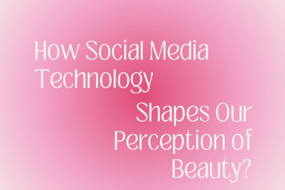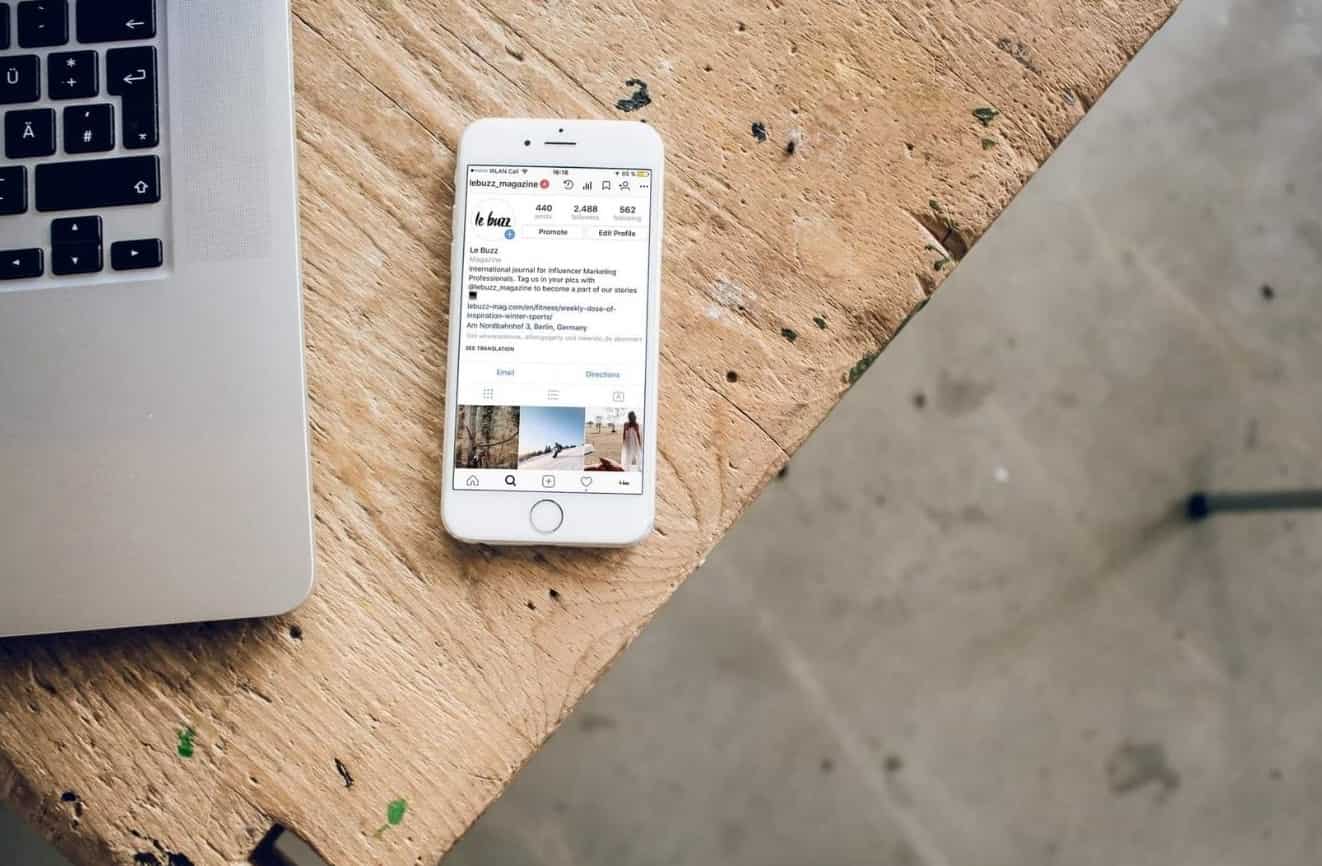
Like most of us, you probably spend way too much time on Instagram. And you probably like a lot of posts throughout the day. But have you ever wanted to go back and view those posts again?
Do you ever wonder if there is a way to view the posts you have liked on Instagram? Luckily there is, let’s take a look at how to check liked posts on Instagram.
This is also a great way to revisit some of your favorite memories on the platform. So the question is, how to see liked posts on Instagram? We got you covered:
How to see liked posts on Instagram using App
Follow these simple steps to view your liked posts on Instagram:
- Go to your Instagram profile
- Click on the three lines (Hamburger button) in the top right corner
- Go to “Your Activity”
- From here click on “Interactions”
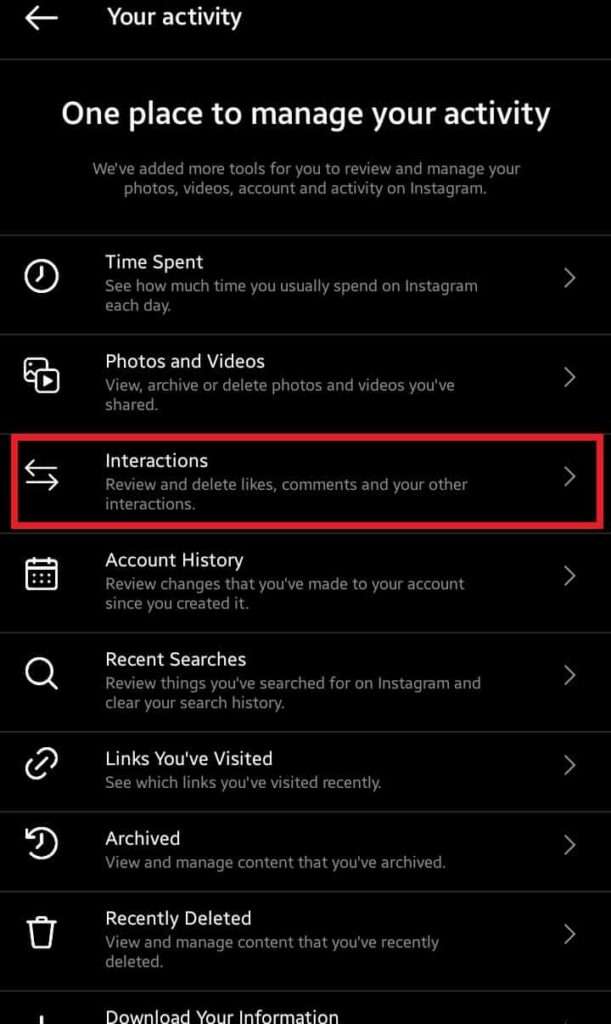
- Tap on “Likes”
- Here you can see all your previously liked posts on Instagram. You can also apply a filter option to find a specific type of content.
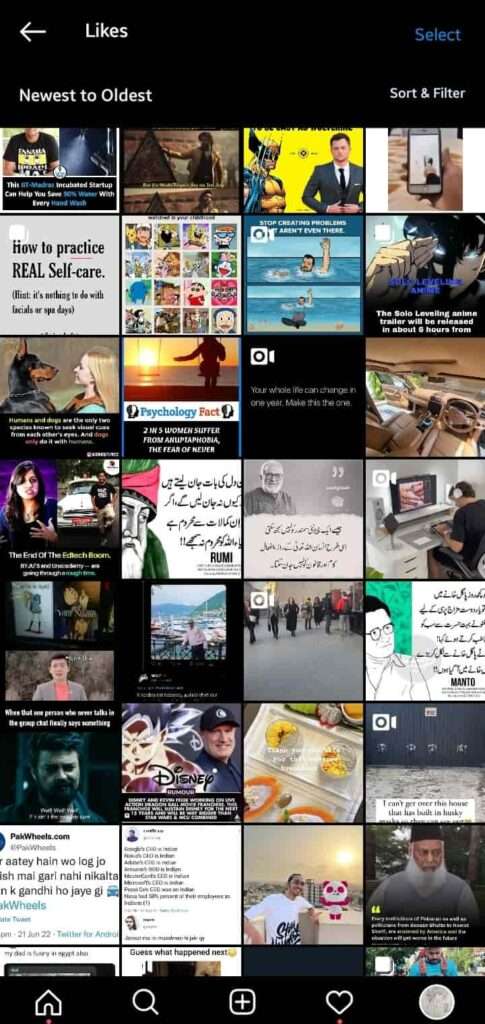
Related: How to Clear Instagram Cache
How to see liked posts on Instagram using PC
Unfortunately, there is no simple way to see your liked posts on pc. But worry not we found a way. Here’s how to view liked posts on Instagram using windows or IOS PC.
- Go to “Layoutify: Improved Layout for Instagram” and click on “Add to Chrome”
- Tap on “Add Extension”
- Now go to Instagram.com and login to your account
- Here you will see a whole different layout
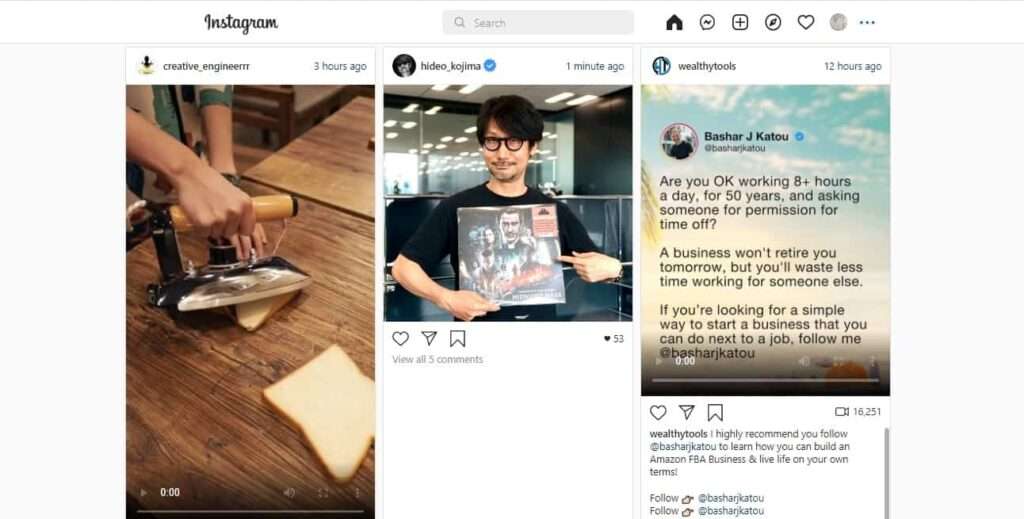
- Click on the 3 dots located on the upper right corner of the screen
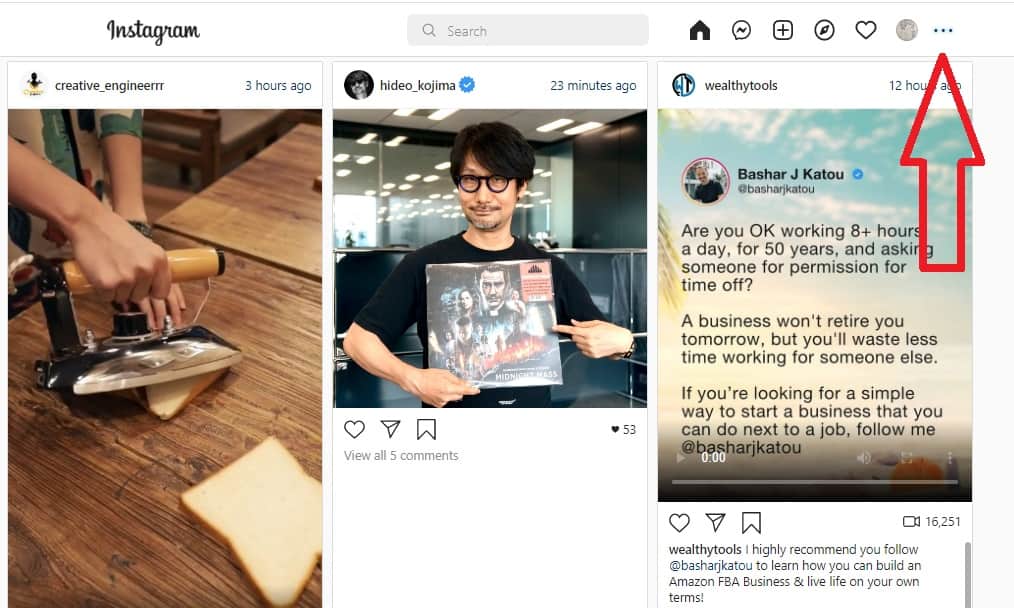
- A new tab will open and here you can see all your previously liked posts
People Also Ask
How to see what people liked on instagram?
Can you see someone else’s liked posts on Instagram? The simple answer is NO! Currently, Instagram does not contain a feature that allows you to see others’ liked posts. If you want to see the liked posts of other people, you have to go to the posts manually.
Why can’t I see the posts I’ve liked on Instagram?
Don’t worry, because of the recent insta update the feature that allowed you to see your liked posts has moved to a different place in the app. Just follow the simple steps written above in the article to see your liked posts on Instagram.
Did Instagram remove likes?
Instagram accidentally removed the likes of some users. But it was fixed immediately. However, Instagram is providing its users the option to hide the likes they receive on their posts.
Conclusion
So there you have it, a quick and easy answer to how to see liked posts on Instagram. Now you can enjoy all your lost memories again. Happy scrolling! If you enjoyed this article, be sure to check out our other blog posts for more great tips and tricks!