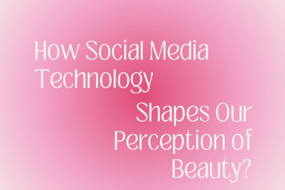With over 2 billion monthly users, Instagram is one of the top social media platforms that is used to connect with your loved once.
But sometimes you need to mute someone on Instagram because of your personal reasons.
However, you might be thinking to unmute them to get back in touch with old friends or family members.
Let’s take a look at the complete process of how do you unmute someone on Instagram;
How to Unmute Someone on Instagram
Here is how to Unmute someone on Instagram by following these simple steps:
- “Open the profile” of the user you want to unmute
- Click on the “Following” button
- Tap on “Mute”
- “Uncheck” the posts and stories button to unmute the user
Here you have it, now you can see the stories and posts of the account.
Related: How to turn off read receipts on Instagram
FAQs
What Happens When You Unmute Someone on Instagram?
When you unmute someone on Instagram, they won’t be notified about it. And they will never know that you muted them. After unmuting them, you will start seeing their posts and stories.
What’s the Difference Between Unfollow and Mute?
When you mute someone on Instagram, they won’t get notified and still be in the list of people that you follow. Also you will not be able to see their stories or posts.
On other hand if you unfollow someone on Instagram, they will be notified that you unfollowed them and will be removed from the list of people that you follow. Also you won’t be able to see their stories, posts or reels.
Conclusion
We hope that now you know: how to Unmute someone on Instagram.
Do let us know if you have any other method of unmuting someone on Instagram in the comments below.