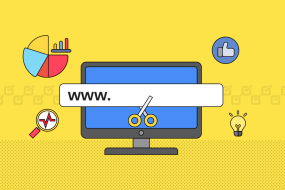PDF files can contain a great variety of information, often consisting of confidential or sensitive data that cannot fall into the wrong hands. That is why it is so important to make sure that any person with the files will cannot access them, much less make modifications unless authorized. However, sharing files with other co-workers is imperative, so documents must be only sent to specific, trusted people. In this article, we will discuss how to prevent a PDF file from being sent to untrusted people and how to prevent it from falling into the wrong hands.
PDF digital documents contain a lot of sensitive data, confidential and secret information that should be specially protected so as not to end up with unauthorized people. It is risky to send files via email or social messaging, as it can be dangerous for your business or organization if you lose control of such documents. Communication tools offer no protection. You won’t know what the recipient does with a document, if they make changes, print the content, or forward it on. Sometimes documents fall into the wrong hands by accident, are sent deliberately to unauthorized persons. That is why it is worth protecting your documents and PDF files.
PDF safe file extensions
The PDF document itself is generally safer than other file extensions. Unlike Word documents, PowerPoint presentations, or Excel forms, PDFs are not easily editable. Without a special program, you cannot make changes to them. However, this is not enough to protect data and confidential information. To increase the security of business documents, it is worth looking for additional forms of security, which we go into below. There are several ways to send PDFs securely and prevent them from being sent to the wrong people. By doing so, your documents will be safe and protected against unwanted reading, editing, unauthorized access, copying, and sharing of information. How to do it then?
The simplest technique for securing a PDF file is to protect it with a password. You can then share the password only with people who are authorized to open the document, and anyone who enters the password will be able to open the file. The ability to add a password to a document is offered by most PDF editors, such as Adobe Acrobat. Just open the file in the program and choose the appropriate option.
Advantages and disadvantages
This solution has its advantages and disadvantages. The advantages undoubtedly include the fact that even in the case of accidental sharing of the document, the person who receives it and does not have the password will not be able to access the content easily. However, setting a password has more disadvantages. First, the password can be cracked with password recovery tools. In addition, you cannot prevent authorized users from sharing the password with other, untrusted people. Then, unauthorized persons can have very easy access to the document. In addition, if you have multiple password-protected documents, you must keep a record of them and their passwords to open them yourself. If such a list falls into the wrong hands, all files could be stolen.
The second, slightly more complex method is the encryption of PDF documents using certificates. However, while this makes hacking the PDF more unlikely, authorized users can still save the protected PDF to an unprotected one and share that with others.
Whether you use PDF passwords or certificates to encrypt PDF files, you can also apply permissions to prevent editing, copying and printing. However, these are completely useless since there are many free tools available on the internet that instantly remove these restrictions.
DRM or digital rights management
Another way to secure PDF files is to use DRM or digital rights management. DRM is a set of technologies that puts the author in control of what the reader of a document’s content can do with it. This helps to prevent the sharing of the information contained within.
This is especially useful if you have sensitive or confidential documents, want to determine the availability date of a specific document, or want to limit the location or network on which users can access PDF files. DRM prevents unauthorized sharing and dissemination using a combination of access rights, encryption, licensing controls, and other security techniques.
DRM protection adds extra document protection that strengthens encryption. The primary functions of DRM are to prevent files from being copied, printed, and altered. On the other hand, advanced mechanisms additionally allow for sharing documents only in authorized locations, which provides another level of security for sending and storing documents in PDF format. How exactly can you use DRM mechanisms?
Documents expiring after a specified period is one method of PDF file protection, enabling safe distribution and restriction of access by unauthorized persons. It works thanks to a very simple principle: you set an expiration date for the document being accessible, and after that date, it will not be readable. Expiration can be both a specific date after which a file will automatically lock or a period, e.g. a document will expire 3 days after opening.
Another good way to protect your files from unauthorized sharing is to prevent them being from printed. Disabling printing allows you to prevent the distribution of printouts among users who are not authorized to have them. You can either block printing completely, limit the number of prints, or force only black-and-white printing, for example. In addition, you can also track the use of a secured document thanks to the addition of dynamic watermarks that appear on printed content in the form of user information such as name and email address. As a result, the number of unwanted printouts will be significantly decreased.
By applying security controls to documents, you can ensure that only specific locations and IP addresses can access a given PDF. The location-dependent lock must include all places where the document is to be available, so as not to impede access for authorized persons. However, location-dependent security checks significantly protect PDF files from falling into the wrong hands.
Broad document protection and digital rights management tools combine all the previously mentioned protection options to guarantee the protection of your PDF files. They offer functionalities including access to PDF files based on devices and locations. This allows for reaching people who have access to a file, limiting the number of views of the document, and setting permission for the PDF file to only be viewed by one person at a time, etc. The person managing the file can also set temporary access restrictions and disable the ability to download, print, or open the file at any time.