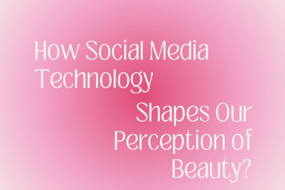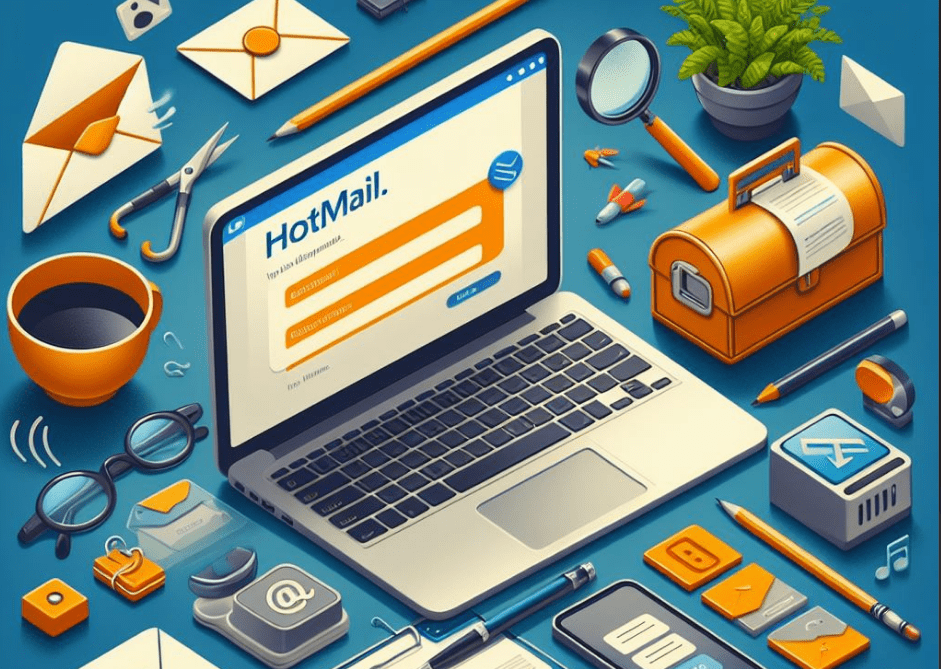
In today’s digital age, having a reliable email address is essential for staying connected, managing communications, and accessing online services. Hotmail.com, one of the pioneers of web-based email services, continues to be a popular choice for users seeking a secure and feature-rich email platform. In this comprehensive guide, we’ll walk you through the process of signing up for a Hotmail.com email address and explore the many features and benefits it offers.
Why Choose Hotmail.com?
Hotmail.com, now known as Outlook.com, offers a wide range of features designed to meet the needs of both individual users and businesses. From its user-friendly interface to its robust security measures, Hotmail.com provides a seamless and reliable email experience. With features like advanced spam filtering, integrated calendar and contacts, and seamless integration with other Microsoft services, Hotmail.com is a versatile and powerful email platform.
Creating Your Hotmail.com Email Address
Signing up for a Hotmail.com email address is quick, easy, and free. To get started, visit the Outlook.com website and click on the “Create account” button. You’ll be prompted to enter some basic information, including your name, desired email address, and password. Choose a unique email address that reflects your identity or business name, and select a strong password to protect your account.
Once you’ve entered your information, follow the on-screen prompts to complete the sign-up process. You may be asked to verify your identity through a phone number or alternate email address. Once your account is created, you’ll have access to your new Hotmail.com email address and all of its features.
Exploring the Features of Hotmail.com
Once you’ve signed up for a Hotmail.com email address, you’ll have access to a wide range of features designed to enhance your email experience. From the moment you log in, you’ll be greeted by a clean and intuitive interface that makes it easy to manage your emails, contacts, and calendar events.
Hotmail.com offers robust spam filtering capabilities to help keep your inbox free of unwanted messages. You can also organize your emails into folders, create rules to automatically sort incoming messages, and set up automatic replies for when you’re away from your computer.
In addition to email, Hotmail.com also offers integrated calendar and contacts features, making it easy to schedule appointments, set reminders, and keep track of important dates. You can sync your Hotmail.com account with other devices and services, ensuring that your information is always up to date and accessible wherever you go.
Tips for Managing Your Hotmail.com Email Account
To make the most of your Hotmail.com email sign up account, consider implementing the following tips:
Regularly check your spam folder for any legitimate emails that may have been incorrectly flagged.
Use folders and labels to organize your emails and keep your inbox tidy.
Take advantage of Hotmail.com’s filtering and sorting options to quickly find the emails you need.
Set up two-factor authentication to add an extra layer of security to your account.
Keep your account information up to date, including your recovery email address and phone number.
Conclusion: Unlocking the Power of Hotmail.com
In conclusion, signing up for a Hotmail.com email address is a simple and straightforward process that offers a wealth of features and benefits. Whether you’re looking for a reliable email platform for personal use or business communications, Hotmail.com provides the tools you need to stay connected, organized, and secure. With its user-friendly interface, robust security measures, and seamless integration with other Microsoft services, Hotmail.com is a top choice for users around the world.