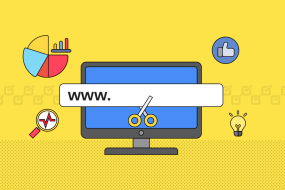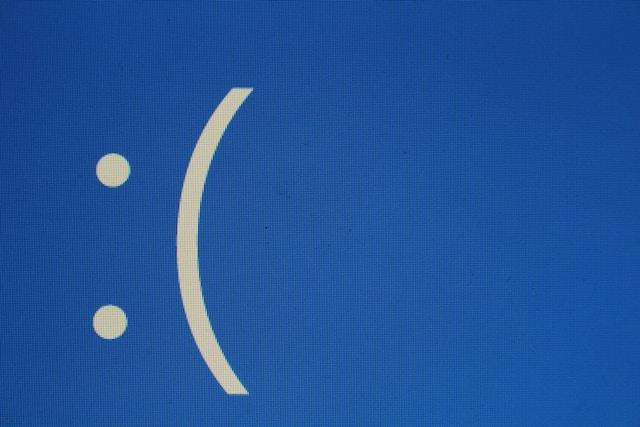
Brisbane, the capital city of Queensland, Australia, is not just a hub for vibrant culture, beautiful parks, and sizzling nightlife. It’s also home to a booming tech community. But even in this modern metropolis, the dreaded Blue Screen of Death (BSOD) can strike any computer. It’s a good thing that Brisbane, like many other cities, has its fair share of experts in computer repairs in Brisbane. This article will unveil the mystique behind these experts’ magic tricks to banish the blue screen issues from your PC.
Enter the Abyss: Understanding the Blue Screen
Before any magician begins a trick, they must understand its mechanics. Similarly, before you attempt to fix a BSOD, it’s crucial to comprehend what it is. The Blue Screen of Death is a warning sign of a fatal system error. Your PC encounters an issue so severe that it has to stop entirely to prevent damage.
Gathering Your Spellbook: The Tools of the Trade
Just as wizards have spellbooks, PC repair experts have tools. When the going gets tough, they whip out their arsenal.
Diagnostic Tools
Armed with diagnostic tools, experts can analyze and diagnose the root causes of a BSOD. Tools like BlueScreenView, Whocrashed, and Windows Memory Diagnostic help pinpoint the issue.
Latest Drivers
Often, outdated drivers can cause the BSOD. By updating to the latest drivers, many issues can be resolved. Experts usually keep an up-to-date repository of drivers for various hardware components.
Repair Kits
Physical repair kits are essential. A good set contains screwdrivers, pliers, thermal paste, anti-static wristbands, and more. These kits aid in performing hardware repairs and replacements.
Decoding The Ancient Scrolls: Interpreting Error Codes
Blue screens come with cryptic error codes. By interpreting these codes, experts understand the underlying issues. For instance, “MEMORY_MANAGEMENT” might indicate a RAM issue, while “CRITICAL_PROCESS_DIED” could signal problems with a critical system process.
Conjuring the Restoration Spell: System Restore and Reset
System Restore
Sometimes the best option is to turn back time when things go wrong. PC repair experts often use the System Restore function to revert the computer to a state before the issue occurs.
System Reset
As a nuclear option, resetting the system to factory settings is a powerful spell. This option should be reserved for dire situations where other attempts have failed. Make sure to back up your data before proceeding.
Replacing the Philosopher’s Stone: Hardware Solutions
Sometimes the issue is physical. Your PC might need new hardware to replace the old, malfunctioning parts.
Refreshing the Memory
RAM issues can cause blue screens. Experts might suggest adding more memory or replacing the existing RAM.
Changing the Heart
Your PC’s heart, the processor, could be the issue. While rare, processor problems do occur and might require a replacement.
Finalizing the Incantation: Update and Maintenance
Keeping your system updated and performing regular maintenance is like reciting a protective charm over your PC. Ensure you’re installing Windows updates and maintaining your hardware.
When to Consult a Sorcerer: Knowing When You Need Help
Sometimes, the problem is beyond mere mortal intervention. When you’ve tried all you can, it’s time to consult a professional. In Brisbane and beyond, countless skilled PC repair experts are ready to breathe new life into your troubled machine.
The Magic Continues: Keeping Your PC Healthy
The enchantment doesn’t end when the blue screen is banished. Keeping your PC healthy is an ongoing spell, requiring regular attention and care. Monitor your system’s performance, keep it clean from dust, and don’t hesitate to seek help if things get stormy again.
From the sun-kissed shores of Brisbane to wherever you are, now you know the mystical arts employed by professionals in computer repairs in Brisbane to tackle the dreaded Blue Screen of Death. May your PC live a long and prosperous life!