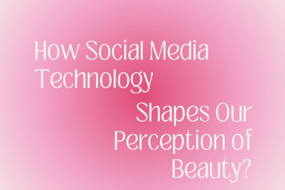Are you looking to remove the “open to work” status on LinkedIn? If so, you’re in luck! We will show you how to remove open to work on linkedIn in 5 easy steps.
Keep in mind that removing this setting may make it more difficult for people to find your profile.
However, if you are not currently looking for a job, or if you are no longer interested in working, removing this setting is a good idea. Let’s get started!
Related: Where to see my linkedIn connection requests
How to remove open to work on linkedin
Follow these steps to remove open to work status on linkedin:
- Log into your LinkedIn account.
- Click on the “Me” tab at the top of the page.
- Click on “Pencil icon” next to “open to work”
- Select “Delete From Profile” from the drop-down menu
- Click on the “Save changes” button
And that’s it! You have now successfully removed the “open to work” status from your LinkedIn profile.