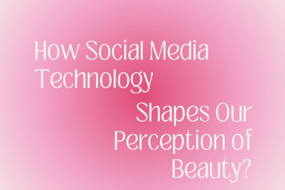Twitter is one of the leading social media platforms where you can express your thoughts and update yourself with the latest news.
Sometimes, users come across tweets labeled as “Sensitive Content.” You need to take additional steps to view the sensitive content.
Do you not know how to see sensitive content on Twitter?
No worries!
This article provides comprehensive coverage of this topic. In this way, you can access sensitive content on Twitter effortlessly.
Without further ado, let’s begin.
How to see sensitive content on Twitter using the Twitter app?
In order to see the sensitive content on Twitter using the Twitter app, you need to follow these steps:
- First, you should launch the Twitter app on your mobile phone.
- Log into your account.
- Now is the time to navigate to the tweet that contains sensitive content. The tweet will be labeled with a warning message.
- Now hit the “View” button.
- It’s time to scroll down and tap on the “Setting & Privacy” option.
- Finally, press the “Content you see” button.
- Tick this button: “Display media that may contain sensitive content.”
If you follow these steps, the sensitive content will be displayed on your mobile screen.
How to see sensitive content on Twitter Using Twitter Web?
To enable viewing sensitive content on Twitter by using the Twitter Web, you should follow these steps:
- AccessTwitter’s site.
- Log in to your account.
- After signing into your Twitter account, you will find a “More” button that is represented by three dots. Tap the button.
- From here, you should choose the “Settings and Privacy” option.
- Afterward, you will be surrounded by numerous options on the left. Press the “Privacy and Safety” button.
- Now is the time to hit the “Content you see” option. This option will be surrounded on the screen’s right side.
- Finally, find the “Display media that may contain sensitive content” to disable sensitive content warnings.
Now you can overcome all barriers and access sensitive content.
What is considered sensitive content on Twitter?
Sensitive content on Twitter refers to various types of posts that may contain potentially offensive material.
Twitter has specific policies to regulate the display and accessibility of sensitive content on its platform.
The following categories fall under the umbrella of sensitive content on Twitter:
Explicit language
Posts that contain vulgarity or offensive language fall under the category of sensitive content.
Twitter encourages users to maintain a respectful tone in their tweets.
Graphic violence
This category includes posts containing violent imagery, such as scenes of physical harm or real-life violence.
Sexual content
Twitter restricts pornographic images and videos that depict nudity, sexual acts, or explicit sexual language.
Hate speech
Twitter has strict rules against hate speech, which includes content that promotes violence, discrimination, or harassment.
Disabling sensitive content on Twitter is crucial if you want to view it.
Tips for managing sensitive content on Twitter
If you want to turn off sensitive content settings on Twitter, you can do so in a matter of seconds.
Here are some tips to help you manage sensitive content on Twitter:
- First, you need to customize your account settings to display posts that have sensitive content.
- Now explore Twitter’s features, such as muting, blocking, and reporting options.
- Keep up with Twitter’s policies and updates regarding sensitive content and safety measures.
- If you face content that violates Twitter’s policies or is offensive, report it using the appropriate reporting channels.
- If you want to share potentially sensitive content, consider using content warnings or adding a descriptive label to allow viewers to engage with it.
Conclusion
Viewing sensitive content on Twitter involves adjusting your account settings to allow the display of potentially offensive or inappropriate tweets.
By following the steps highlighted in this article, you can customize your preferences and have greater control over the content you see while navigating the platform.
You should use these features under Twitter’s policies to ensure a positive and safe user experience.
FAQs
How do I see sensitive content on the Twitter app?
Follow these steps:
- Open your Twitter app and log into it.
- Now, open the tweet containing sensitive content.
- Tap the “View” button.
- Find the “Settings & Privacy” option.
- Click on the “Content you see button.”
- Lastly, hit the “Display media that may contain sensitive content” option
Why can’t I see tweets with sensitive content?
If you cannot see Twitter posts with sensitive content, it is due to your account settings or Twitter’s content filters.
You need to adjust your settings to display media that may contain sensitive content. To get deeper insight, you can check Twitter’s Help Center.
How do I turn on sensitive content on Twitter?
To turn on sensitive content on Twitter, sign in to your account, go to “Settings and privacy,” choose “Privacy and safety,” and under “Sensitive content,” select the checkbox for “Display media that may contain sensitive content.”
Here are some more common questions asked by Twitter users:
Can You See Who Views Your Twitter?
How to change Twitter color on mobile?
How To See Comments On Twitter?
How Many People Blocked Me on Twitter?
How to Make Twitter Account Private?